Caleb and I have had the privilege of trying out Time4Learning together to bring you this review! We were given a 6-month subscription to this online educational site to use with one child in order to review the site. Families can use Time4Learning in many different ways: alternative to tutoring, homeschooling, after school fun, summer studies, and more! You can use it as a supplement or as your primary curriculum. There are many ways to utilize this website.
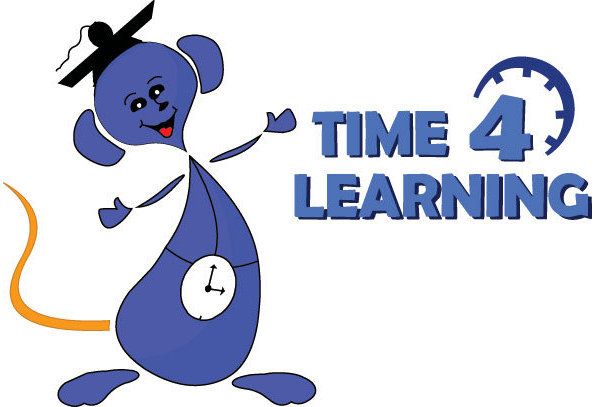
Caleb loves playing any type of game on electronics, whether this is his iPod, the desktop or the iPad. So, I knew he would be more than happy to help out with this review by playing some educational games at the Time4Learning website. I asked to review the Grade 2 program because I wanted to kind of gauge where Caleb was in certain areas as well as to provide a review for him. It turned out to be the perfect option for him. He is technically 3rd grade, but the levels on all the things we chose seemed to be a great fit for him. Time4Learning does have educational activities and games for all ages, from Pre-K all the way up through 12th grade!
Each time Caleb sat down to the computer, he would log in (after a few times he easily remembered his password and username, I made them pretty simple for him!) And then, after he was logged in, I let him choose what he wanted to do each time. There are many different parental options, however, if you wanted to go in and set what you wanted your child to work on each day! There are also parental controls for time limits – you can set each lesson to be 2 minutes long, all the way up to 59 minutes per lesson. I think this is perfect for those kids who don’t have great attention spans just yet. 🙂 Make those lessons short! Parents can also limit the child’s time on the “playground” which is where the more “fun” games are located.
After logging in, Caleb had a choice of 5 different subjects each time. His choices (for 2nd grade) were LA extensions, Language Arts, Math, Science and Social Studies. BUT, after they choose that main subject there are literally endless amounts of things to choose from next! On the one hand, I think it is great to have lots of options, however, I found myself wishing there weren’t as many options because Caleb sat there for quite awhile each time just looking through the many options. I think this was a bit of a time waster. If I had gone in as the parent and set his time up to only play in certain subject areas, this would have solved that problem.
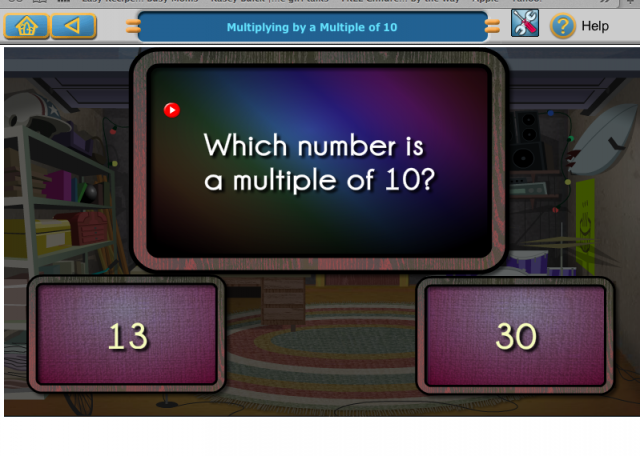 Caleb’s attention span is on the shorter end, so I usually had him play on the Time4Learning website for about 15 minutes each day. That is completely up to each parent as to how much time you want your child utilizing the website. I also had to sit with Caleb the first few times he played the various games, he still needed help in knowing exactly what to do. I think the older the kids get the more they would be able to work independently. But, I think for most kids, some help is going to be needed in the younger years.
Caleb’s attention span is on the shorter end, so I usually had him play on the Time4Learning website for about 15 minutes each day. That is completely up to each parent as to how much time you want your child utilizing the website. I also had to sit with Caleb the first few times he played the various games, he still needed help in knowing exactly what to do. I think the older the kids get the more they would be able to work independently. But, I think for most kids, some help is going to be needed in the younger years.
Also, at anytime, the parent can log in and see their child’s progress and which activities they have chosen. This is very helpful!
Overall, Caleb enjoyed his time on Time4Learning. There were a few games that he didn’t love, but that’s the way it is with all school work, isn’t it?? 🙂 The price for Time4Learning is a little more than we can pay per month for computer learning enrichment games. The first student in Pre-K-8 is $19.95, each additional student is $14.95, and that is per month. For high school students it is $30 per month and that includes 4 courses. Now, if this was my MAIN curriculum, I could see paying a little more.
You can go to the website and try out several demos that will help you make up your mind! And if you’d like to read what other families think about Time4Learning, be sure to check out the TOS crew blog!
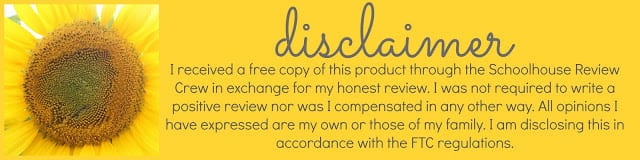
Leave a Reply