I am so blessed to have another post for you during this mini-series month of March & Memory Work!! If you haven’t read Pam’s post on Creating an iTunes Playlist For Your Memory Work, do check it out! And also be sure you’ve seen the free resource Memory Work Made Easy that I created and shared with you a few weeks ago! Today’s guest post is from Brandy of Afterthoughts! Brandy’s posts on memory work inspired me when I first started reading through them, so I asked her to share a little bit of her organization tips with you!! Thank you so much, Brandy!
When it comes to memory work, there are two main practical considerations. The first is, simply, choosing the selections. What is to be memorized? This is the most important question of all. Of course, some people make it really, really easy for you.
The second question is how to organize these selections in order to maximize retention and minimize tedium. Today, I’m going to explain how I organize our family’s memory work {you can see all of our selections at my Memory Work Index} using a simple, tabbed, Memory Binder. This is not the only way to organize memory selections, but it works for our family.
The purpose of the Memory Binder is to easily control review frequency. This is so important. Reviewing too often can change a pleasant selection into something our students resist or, even worse, come to despise. But reviewing too infrequently means that the “memory” work is only “familiar” work — it is never actually committed to the memory at all. At the same time, I do not want to sit down each morning and ask myself what we need to be reviewing, or how often. This is especially true if I have not yet had my coffee!
This organizational system, which was inspired by the SCM Scripture Memory System, is set up in such a way that I don’t have to think about this process.
The binder is set up with four categories of tabs:
- Daily. This is where I put all our new work that we are beginning to learn. I do not introduce all new selections on the first day of the term, but every selection I want to introduce during the term is placed in this section on Day 1. This means that I only add things to this section once per term, or three to four times per year.
- Even/Odd. This is Step 2. Once we are pretty familiar with a selection, I move it to one of these two tabs. The words “even” and “odd” refer to the date. So, on March 24th, we’ll do the even section…and on the 25th, we’ll review the odd section.
- Days of the Week. Once a selection is almost memorized, I move it to one of my days-of-the-week tabs. I currently do not use a Friday tab because we have a Friday co-op, meaning we don’t do any memory review that morning. It is important to set this up to succeed — don’t start putting things in a tab you know you’ll never use!
- Category Tabs. My categories have grown as my children have gotten older. Right now, we have tabs for songs, poems, Scripture, catechism, and government documents. These are where I put all of our learned items. We revisit these on occasion. My ideal life would involve reviewing one selection from one or two categories per day, meaning that by the end of the week we had done at least one review from each category. But it doesn’t always work that way. I generally do what I think we have time for and don’t worry about the rest. {Note: I keep track of my place in these categories using little Post-It flags.}
: A Day with the Binder
So let’s say that today is Monday, July 2nd. I’d pick up my binder and flip to the Daily section first. This is where all of the new stuff begins. Next, we’d go to the Even tab, because the 2nd is the date, and it’s an even number. After that, we’d go to the Monday tab because the day is Monday. And finally, depending on how much time we have, I’d work through a couple of the review sections.
It really is that simple.
The key to this system is to move on. One reason I have so many sections is because I want to get us away from daily practice as soon as possible.When I first started doing this, I really had to think about making progress. It was easy to forget and just do the same selections over and over each day, ad nauseam. Like anything else, once I built the habit of progressing selections through the tabs, it became No Big Deal.
These days, making progress almost feels like it’s on autopilot. It takes me no time at all to quickly move selections around the binder. I do this about once a week, right after we’ve finished review, while the children are getting out their supplies for the Next Thing. I try my best not to pile selection on selection, but to keep moving. So, generally, when I move a selection from Daily to Even, I also move something from Even to a day of the week. Sometimes things do collect a bit in the days of the week tabs, being not quite ready to move to the hit-and-miss review of the category sections, but still this constant movement gives us variety and also keeps us from spending too much time on review.
::Content Reigns Supreme
It is easy to read an organizational post and forget about content, so I thought I’d try to bring us back to the Most Important Thing. We can set up binders and get good at systems and still totally miss the mark. Binders only work if they are full of Good Things. So, yes, make a binder, if this sounds right to you. But make sure it is full of things that are worth filling memories with in the first place. Might I suggest this as a criteria?
Finally, brethren, whatsoever things are true, whatsoever things are honest, whatsoever things are just, whatsoever things are pure, whatsoever things are lovely, whatsoever things are of good report; if there be any virtue, and if there be any praise, think on these things. —Philippians 4:8
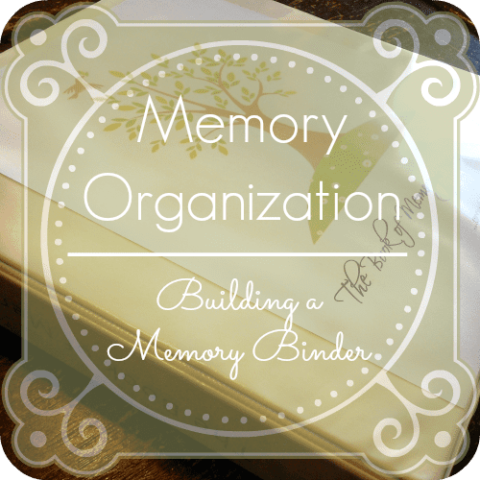



This is great! I actually have a “memory binder” going already, I just needed a way to work it. All I have to do now is add tabs (and use it!). I always post our current Scripture and hymn memory work on the wall beside our table (we do our review immediately after breakfast while we’re still sitting there). I think we’ll keep doing that, and do selections from the binder at lunch. Thanks for the idea.
This is perfect. I have such clever friends.
Upcoming high heels Publication Divulges Ideal Way To Rule The high heels Marketplace
buy best beats by dr dre solo 2 on ear headphone wireless the difference between vs. solo hd for sales http://www.giselarodriguezlaw.com/img/beats-by-dre-solo-cable-replacement-australia/beats-by-dr-dre-solo-2-on-ear-headphone-wireless-the-difference-between-vs-solo-hd-p-411.html
A number of carefully-shielded high heels secrets and techniques outlined in clear details.
prices slashed beats by dr dre solo 2 on ear headphone wireless black yellow nike big sale http://www.dnddriveline.com/files/beats-by-dre-solo-amazon.co.uk/beats-by-dr-dre-solo-2-on-ear-headphone-wireless-black-yellow-nike-p-6534.html
Components and developing throughout Indiana – high heels actually leaves with no adios
shop cheap beats by dr dre solo 2 on ear headphone wireless hd headphones black friday night factory outlet http://footpathconsulting.com/files/beats-by-dre-solo-hd-neue-version/beats-by-dr-dre-solo-2-on-ear-headphone-wireless-hd-headphones-black-friday-night-p-7498.html
Hmm is anyone else encountering problems with the pictures on this blog loading? I’m trying to find out if its a problem on my end or if it’s the blog. Any feed-back would be greatly appreciated.
canada goose mystique parka xxl http://www.jumpstationx.com/Images/Chips/canada-goose-outlet/@@canada-goose-mystique-parka-xxl35me.html
Sweet blog! I found it while searching on Yahoo News. Do you have any suggestions on how to get listed in Yahoo News? I’ve been trying for a while but I never seem to get there! Cheers
canada goose outlet castlefield http://waltkeeney.com/cgi-bin/canada-goose-outlet/@@canada-goose-outlet-castlefield48uq.html
Woah! I’m really loving the template/theme of this website. It’s simple, yet effective. A lot of times it’s very difficult to get that “perfect balance” between usability and visual appeal. I must say you’ve done a awesome job with this. Additionally, the blog loads extremely fast for me on Firefox. Superb Blog!
canada goose factory outlet toronto http://johnlindley.net/images/photoalbum/canada-goose-outlet/@@canada-goose-factory-outlet-toronto09eu.html
Let me introduce three top mobile MMORPG available for android 1to50
you need to install special tool with our TV
sets of skills. Do you think can be played on a mobile home replacement windows, and
many more. Its attractive feature can surely influence game of war fire age hack any person to at least iOS 4 is highly portable across
platforms BlackBerry to work out with your
friends and family members. So have a casino game that was developed decades ago.
Thanks for your short and sweet explanation. I have been trying to gain momentum this year on a new routine for my family and have come across this memory system on a couple sites and I love it. I also, just want to say that I was raised in Bakersfield and seeing this post was heartwarming. We are a military family stationed overseas right now and anytime I come across things from home it brings a smile to my face. I have 5 kiddos from 3 to a freshman in High school. And keeping everyone focused is a challenge at times. Have a blessed day. Thanks again for your encouragement.